闲来无事折腾下vim。
vim有很多版本,常见的是 vim-tiny, vim-nox, vim-gtk, vim-gnome。
我在想编译完成的vim,能否直接复制到其他机器运行呢?答案是不行,软件依赖的库有多种,分为头文件、静态文件、动态文件。头文件在编译阶段使用,静态文件在连接阶段使用,而动态文件在真正运行阶段使用。
动态文件提高了库的复用度,减小了软件体积,却带来了移植运行的不方便,因为需要安装动态库。
最近一直在用的语言是 Python、Go、Rust,JS也会用,haskell可能有空的时候用,常见的ruby倒是没用过,虽然社区氛围很好,却没有使用的欲望。
想要vim完美支持开发的话,需要代码高亮、代码补全、自动缩进、错误提示、代码跳转,暂时就想到这些。
大名鼎鼎的代码补全 YouCompleteMe 虽然体积很大,曾经也安装失败过(当然这与中国网络也有一定因素),但还是选择他作为补全工具吧。
编译vim
参考了以下链接:
下面简单记录下在 Debian8(相当于ubuntu14.04?)环境下的安装过程,其他系统差异还是参考原文吧。
vutlr和digitalocean都提供Ubuntu16.04发行版,就以这个在vutlr新开一台机器试验。
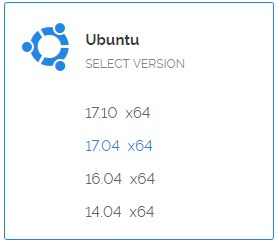

安装头文件依赖
sudo apt-get install libncurses5-dev libgnome2-dev libgnomeui-dev \
libgtk2.0-dev libatk1.0-dev libbonoboui2-dev \
libcairo2-dev libx11-dev libxpm-dev libxt-dev python-dev \
python3-dev ruby-dev lua5.1 liblua5.1-dev libperl-dev git
On Ubuntu 16.04, liblua5.1-dev is the lua dev package name not lua5.1-dev.
其中python-dev, ruby-dev是可选的,按照自己使用语言情况决定。git 是用来克隆代码库,网络原因可以用 wget 下下来。
卸载现有vim
列出已安装的
root@vultr:~# dpkg -l | grep vim
ii vim 2:7.4.1689-3ubuntu1.2 amd64 Vi IMproved - enhanced vi editor
ii vim-common 2:7.4.1689-3ubuntu1.2 amd64 Vi IMproved - Common files
ii vim-runtime 2:7.4.1689-3ubuntu1.2 all Vi IMproved - Runtime files
ii vim-tiny 2:7.4.1689-3ubuntu1.2 amd64 Vi IMproved - enhanced vi editor - compact version
全部卸载
root@vultr:~# apt-get remove vim vim-common vim-runtime vim-tiny
下载源码
root@vultr:~# curl -sSL https://github.com/vim/vim/archive/master.zip > vim.zip
root@vultr:~# apt install unzip
root@vultr:~# unzip -q vim.zip
配置
Ubuntu16.04的自带Python版本是 python2.7.12 和 python3.5.2
Also, if you’re not using vim 8.0, make sure to set the VIMRUNTIMEDIR variable correctly
./configure --prefix=/usr/local \
--with-features=huge \
--enable-multibyte \
--enable-rubyinterp=yes \
--enable-pythoninterp=yes \
--with-python-config-dir=/usr/lib/python2.7/config-x86_64-linux-gnu/ \
--enable-python3interp=yes \
--with-python3-config-dir=/usr/lib/python3.5/config-3.5m-x86_64-linux-gnu/ \
--enable-cscope \
--enable-perlinterp=yes \
--enable-luainterp=yes \
--enable-gui=gtk2
以上的perl、lua、gtk2支持是不必要的,在终端环境的话,可以去掉,除非第三方扩展使用了perl、lua代码。
报错的话需要安装编译工具
apt-get install build-esstential cmake
编译、安装
make && make install
安装完成!查看版本信息:
root@vultr:~/vim-master# vim --version
VIM - Vi IMproved 8.0 (2016 Sep 12, compiled Nov 9 2017 08:24:48)
Included patches: 1-1274
Compiled by root@vultr.guest
Huge version with GTK2 GUI. Features included (+) or not (-):
+acl +file_in_path +mouse_sgr +tag_old_static
+arabic +find_in_path -mouse_sysmouse -tag_any_white
+autocmd +float +mouse_urxvt -tcl
+balloon_eval +folding +mouse_xterm +termguicolors
+browse -footer +multi_byte +terminal
++builtin_terms +fork() +multi_lang +terminfo
+byte_offset -gettext -mzscheme +termresponse
+channel -hangul_input +netbeans_intg +textobjects
+cindent +iconv +num64 +timers
+clientserver +insert_expand +packages +title
+clipboard +job +path_extra +toolbar
+cmdline_compl +jumplist +perl +user_commands
+cmdline_hist +keymap +persistent_undo +vertsplit
+cmdline_info +lambda +postscript +virtualedit
+comments +langmap +printer +visual
+conceal +libcall +profile +visualextra
+cryptv +linebreak +python/dyn +viminfo
+cscope +lispindent +python3/dyn +vreplace
+cursorbind +listcmds +quickfix +wildignore
+cursorshape +localmap +reltime +wildmenu
+dialog_con_gui +lua +rightleft +windows
+diff +menu +ruby +writebackup
+digraphs +mksession +scrollbind +X11
+dnd +modify_fname +signs -xfontset
-ebcdic +mouse +smartindent +xim
+emacs_tags +mouseshape +startuptime +xpm
+eval +mouse_dec +statusline +xsmp_interact
+ex_extra -mouse_gpm -sun_workshop +xterm_clipboard
+extra_search -mouse_jsbterm +syntax -xterm_save
+farsi +mouse_netterm +tag_binary
system vimrc file: "$VIM/vimrc"
user vimrc file: "$HOME/.vimrc"
2nd user vimrc file: "~/.vim/vimrc"
user exrc file: "$HOME/.exrc"
system gvimrc file: "$VIM/gvimrc"
user gvimrc file: "$HOME/.gvimrc"
2nd user gvimrc file: "~/.vim/gvimrc"
defaults file: "$VIMRUNTIME/defaults.vim"
system menu file: "$VIMRUNTIME/menu.vim"
fall-back for $VIM: "/usr/local/share/vim"
Compilation: gcc -c -I. -Iproto -DHAVE_CONFIG_H -DFEAT_GUI_GTK -pthread -I/usr/include/gtk-2.0 -I/usr/lib/x86_64-linux-gnu/gtk-2.0/include -I/usr/include/gio-unix-2.0/ -I/usr/include/cairo -I/usr/include/pango-1.0 -I/usr/include/atk-1.0 -I/usr/include/cairo -I/usr/include/pixman-1 -I/usr/include/libpng12 -I/usr/include/gdk-pixbuf-2.0 -I/usr/include/libpng12 -I/usr/include/pango-1.0 -I/usr/include/harfbuzz -I/usr/include/pango-1.0 -I/usr/include/glib-2.0 -I/usr/lib/x86_64-linux-gnu/glib-2.0/include -I/usr/include/freetype2 -g -O2 -U_FORTIFY_SOURCE -D_FORTIFY_SOURCE=1
Linking: gcc -L. -Wl,-Bsymbolic-functions -Wl,-z,relro -Wl,-z,now -fstack-protector -rdynamic -Wl,-export-dynamic -Wl,-E -L/usr/local/lib -Wl,--as-needed -o vim -lgtk-x11-2.0 -lgdk-x11-2.0 -lpangocairo-1.0 -latk-1.0 -lcairo -lgdk_pixbuf-2.0 -lgio-2.0 -lpangoft2-1.0 -lpango-1.0 -lgobject-2.0 -lglib-2.0 -lfontconfig -lfreetype -lSM -lICE -lXpm -lXt -lX11 -lXdmcp -lSM -lICE -lm -ltinfo -lnsl -lselinux -ldl -L/usr/lib -llua5.1 -Wl,-E -fstack-protector-strong -L/usr/local/lib -L/usr/lib/x86_64-linux-gnu/perl/5.22/CORE -lperl -ldl -lm -lpthread -lcrypt -lruby-2.3 -lpthread -lgmp -ldl -lcrypt -lm
设置默认编辑器
# sudo update-alternatives --install /usr/bin/editor editor `which vim` 1
# sudo update-alternatives --set editor `which vim`
update-alternatives: using /usr/local/bin/vim to provide /usr/bin/editor (editor) in manual mode
# sudo update-alternatives --install /usr/bin/vi vi `which vim` 1
update-alternatives: using /usr/local/bin/vim to provide /usr/bin/vi (vi) in auto mode
# sudo update-alternatives --set vi `which vim`
安装YouCompleteMe
- 安装vundle插件管理工具
- 安装YCM
See YouCompleteMe and YouCompleteMe, Rust
YCM编译
cd ~/.vim/bundle
git clone https://github.com/Valloric/YouCompleteMe
cd ~/.vim/bundle/YouCompleteMe
git submodule update --init --recursive
./install.py --gocode-completer --racer-completer
# or ensure xbuild, go, tsserver, node, npm, rustc, and cargo tools are installed and in your PATH, then:
./install.py --all
为Python配置开发环境
为Golang配置开发环境
install golang
curl -O https://storage.googleapis.com/golang/go1.9.linux-amd64.tar.gz
tar xf go*.tar.gz && sudo mv go /usr/local
# then setup env variable
为Rust配置开发环境
1.Install rust
curl https://sh.rustup.rs -sSf | sh
# then setup env variable
2.Download rust source
git clone --depth 1 --branch master https://github.com/rust-lang/rust ~/.cargo/rust-master
3.Set let g:ycm_rust_src_path="~/.cargo/rust-master/src" for YCM.
4.(optional?) Install racer
cargo install racer
# then install `vim-racer` plugin for VIM
最后配置:
Plugin 'Valloric/YouCompleteMe'
let g:ycm_rust_src_path = '~/.cargo/rust-master/src'
Plugin 'racer-rust/vim-racer'
set hidden
let g:racer_cmd = "~/.cargo/bin/racer"
let g:racer_experimental_completer = 1
au FileType rust nmap gd <Plug>(rust-def)
au FileType rust nmap gs <Plug>(rust-def-split)
au FileType rust nmap gx <Plug>(rust-def-vertical)
au FileType rust nmap <leader>gd <Plug>(rust-doc)
racerdis a Rust semantic analysis server powered byRacer
为JavaScript配置开发环境
使用VIM需要知道技巧
- tag跳转:vim 默认是集成了 ctags 的接口,使用 ctags 产生 tag 文件后. ctrl+[ 可跳转到函数的定义与声明.使用 ctrl+o 可以跳回上一个缓冲区, ctrl+i 可以跳到下一个缓冲区.这三个快捷键基本上可以满足你到处跳来跳去了.
- register:命名的粘贴板
- macro:宏录制来执行重复操作